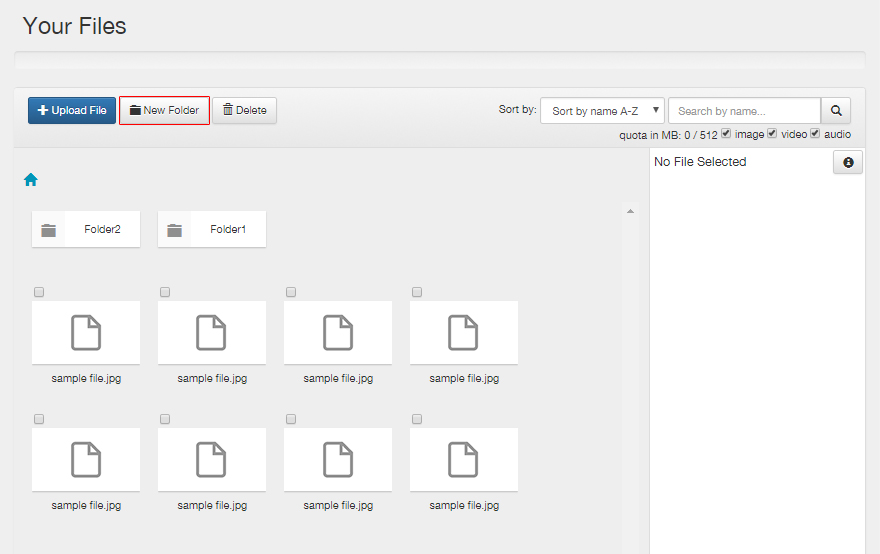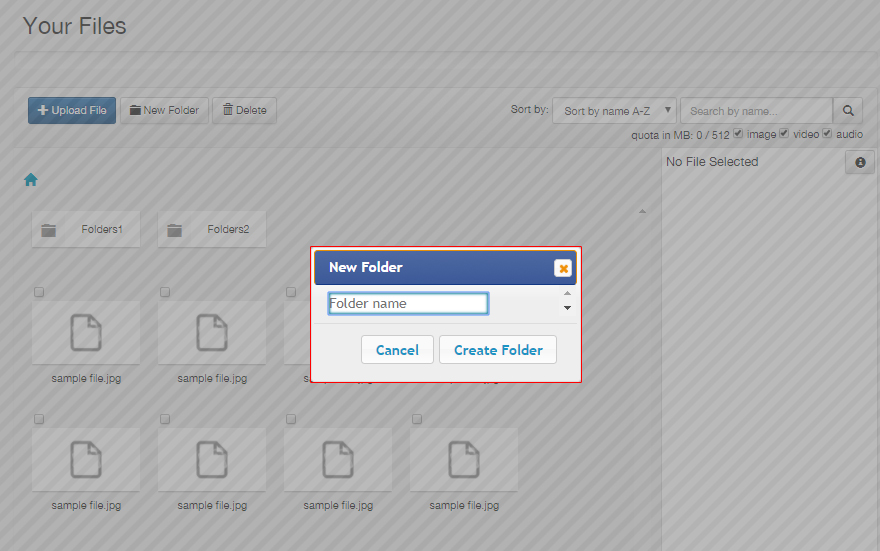Organize files and campaigns in folders
If you have added a lot of files and campaigns, you can lose the overview. We recommend that you divide your files and campaigns into folders so that the pages stay clear.
Go to the file / campaigns page > Click on > “New folder” > enter a matching name > Click on “Create folder”.